How to become a successful YouTube Vlogger - Case study 2017
What is Successful YouTube Channel?
Successful
YouTube Channel means a YouTube Channel which has a lot of viewers and
subscribers. So, how can I get a successful channel? Nobody will give you any
successful YouTube Channel. However, you have to make your channel successful
with hard work.
I will show
you the way to be a successful YouTuber. If you follow all the instruction
provided by me, I think you will be successful easily. I have researched a lot
on “How peoples become successful YouTuber” and get some useful ideas. I have
researched many successful YouTube Channel and generated knowledge from them.
Follow the
instruction bellow and you can be a Successful YouTuber. Always keep in mind
that, nobody becomes a Successful YouTuber within hard work and within a short time. You have to be patient and always
have to work hard for your YouTube channel. Make a daily routine for spending
time on your channel. Work regularly and research more and more.
Select a Niche
First, you have to
select a niche. Find out a niche from
Google and YouTube. Think what is our passion? What can you do? Which subjects
have your interest? Then you can
automatically generate a niche. If you have a DSLR Camera then you have a lot
of opportunities to make lots of quality
videos. And you can easily generate income from your videos.
You can make
a product review, Smartphone review,
Camera review, how-to videos, DIY videos,
traveling videos, cooking & recipes
video, music videos, short films, prank videos, Tech Videos, Tutorial videos
etc.
Keyword Research
The first
and most important things are keyword
research. It is highly recommended to do keyword research for YouTube. Without
keyword research, you can’t make amazing
Title, Description & Tags for your videos. If you research keywords then
you will have a target to rank for those
keywords.
Select
3 types of keywords. They are Main
keyword, LSI Keyword & long tail keyword. The
main keyword is the targeted keyword for your video ranking. You should
not select short keyword as the main
keyword. Try to keep 3-5 words keyword for the main
keyword. Check the Monthly search reports and competition. LSI keyword means (Latent
Semantic Indexing). These keywords are related to your main keywords. Long tail
keywords are long keywords which are more than 4 words.
Best Keyword Research Tools
This is one
of the best keyword research tools from Google. It’s totally free to use. You
can see keywords data by country and you can see the competitor and many data
for the keyword.
This is very
helpful for keyword research. When people search on Google or YouTube, their
search systems automatically generate relevant keywords for you. You can use
these keywords.
Related search:
Generated results:
Create a YouTube Channel
Create a
logo for your channel. Don’t copy others people logo or photo to make it as
your channel logo. If you are an expert in Adobe Photoshop or Illustrator you can
easily make your own logo. If not the go to www.canva.com
and make your logo.
To change
your channel logo, you have to go to your Google+ account page. From there you
can change your channel logo also Google+ account logo. Google plus page is
related to your YouTube channel.
Now you have
to create a banner for your channel. Create a banner which is related to your channel & Niche. You can also make
a banner from www.canva.com
Select a design. You can use custom photos.
Edit your Channel about Section
Input Channel Meta Keywords
Now your
channel on page optimization is over. It’s time to make videos.
Create a Video
Now you have
to create videos for your channel. How to make quality videos? If you have a
DSLR camera or normal camera even mobile phone’s camera you can make videos.
DSLR Camera makes the best quality videos.
If you are
willing to make short films or music videos, you have to make a group. Invite
your friends to join with you for making videos. Write a story, select actor & actress and start
shooting. The first video may not be
quality full. But try and make more videos. After then you can make good
quality videos.
If you want
to make Tutorials, then you can use screen recorder apps for your PC. Then start recording what you want.
If you want
to make product reviews, you have to purchase that product. Then you can make
Product unboxing and review videos.
You can also
buy latest Smartphone and gadgets. Then you can make their hands on review.
After creating a video, you have to edit
them. Use Adobe after Effects, Adobe Premiere
Pro, and Sony Vegas etc software. If you can’t use them, then try Camtasia
Studio. It’s easy to edit video. But you will not get many features on it.
However, you can edit your video.
Successful Vlogging depends on
quality videos. If
you can make quality full videos, people will subscribe your channel and you
will get more visitors. You have to upload many videos.
Note: Don’t copy others video. Don’t use
copyrighted materials on your video. It is strictly prohibited. You will be
suspended for this.
Optimize Video Title
Now select a
video title with keyword research. You should do keyword research for every video.
Include the main keywords at the beginning. Put secondary keyword at the last.
Don’t use more than 65 characters. Then search engine will cut off your Words.
Try to keep title between 45-60 characters.
Optimize Video Description
Like as
video title you should optimize your video description. Don’t make video description
spam. Include your title in the video description. Include LSI keywords here.
Write your description by paragraph. In every paragraph include 3 keywords separately,
at the beginning, at the middle & at
the end. It will look very nice and will be well optimized. Try to make your
description about 300-400 words.
Upload and Share
After
finishing the video editing, rename the raw video file with your keywords. Include
keywords on your video file and save. Go to YouTube and Upload Your Video. And
Input your optimize Title, Description & Tags in your video.
Upload video
regularly. You can maintain a schedule
for uploading videos. You can also use schedule uploading option. Upload 2-3
video per week.
Custom Thumbnail
Create a custom thumbnail for your video. Thumbnail is
the most important part of a video. When visitors search for videos, first they
see the Thumbnail, then Title. So, if your video thumbnail looks attracting
then people will click on your video. Don’t use an irrelevant thumbnail to get visitors. As a result, they will leave your video without watching.
First, you
have to verify your channel to use a custom
thumbnail. Go to Video manager > Channel. Then Verify using the phone number.
Create
custom thumbnail with Photoshop. You can also use www.canva.com
for making video thumbnail.
Select a layout design:
Create Free Channel Ad
Create Subscribe Button on Video
Connect to AdSense
After uploading the video, you need to monetize your
video. Without monetize you can’t earn revenue from video.
Go to Video
Manager > Channel. Then you can see monetization option. Choose your country
and monetize.
After
monetize your video, you can apply for hosted AdSense account. There are two
kinds of AdSense account. One is hosted and another is non-hosted. Hosted is
only for YouTube. Non-hosted is for blogging.
Within a
short period, your AdSense account will
be active. Then you can see your earnings from AdSense account page.
Create Backlinks
Backlinks
are very important for video ranking. If is not strongly recommended for
YouTube Vloggers. But it is strongly recommended for blogger. They must create
natural relevant backlinks to rank their site on Google 1st page.
You have to do on page optimization. Also,
you have to share your videos on social media. You can create natural backlinks
for quick ranking.
Avoid Spamming
Don’t spam
in YouTube. Don’t buy YouTube views; never click on your ads. It will cause
AdSense suspension. Don’t make spammy comments on other people’s video. Don’t
use bot software to increase YouTube Views. Try to avoid all spam.
Get paid from your videos
If your
videos get views & clicks, you will earn money. You will see all earning
reports on AdSense and YouTube dashboard. If your current balance becomes $100+
you will be able to get money on your bank account. You have to PIN verify your
AdSense account in order to get paid.
Note: Don’t
start YouTube vlogging in order to get money. Start YouTube vlogging to provide
your best to the peoples. Then you can be a successful YouTube Vlogger. Give
priority to content, if content becomes
rich, and then it will give you money.
Read YouTube
Channel Optimization Tips – YouTube Channel SEO Tips


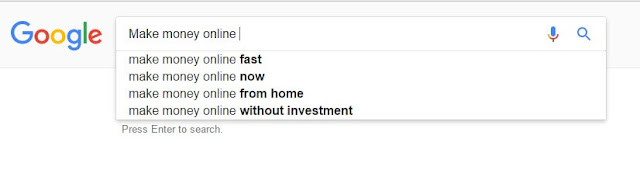
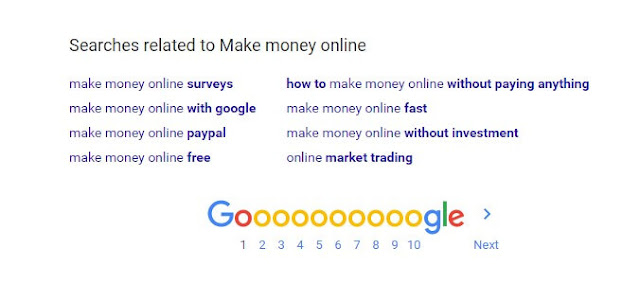

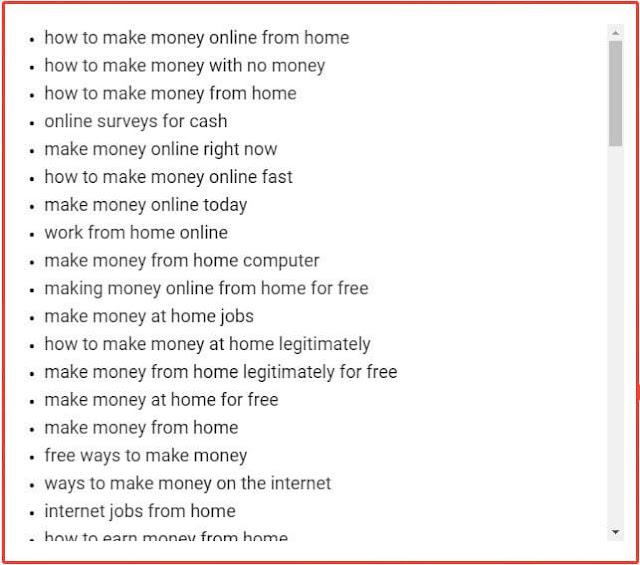

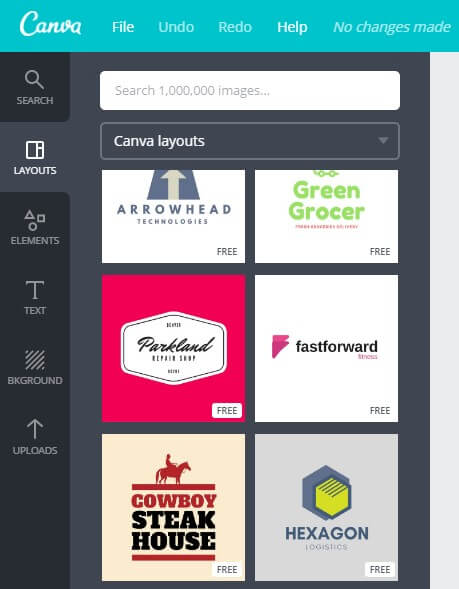
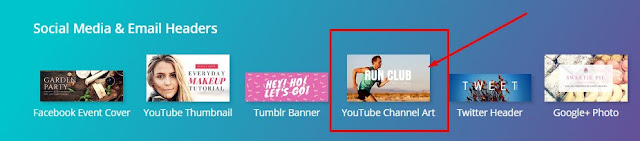
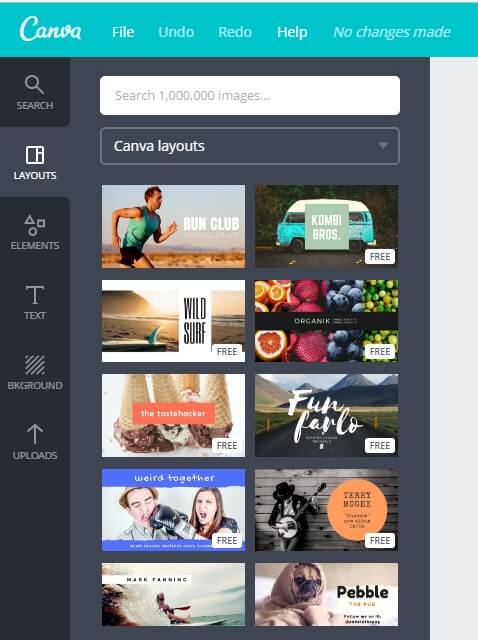
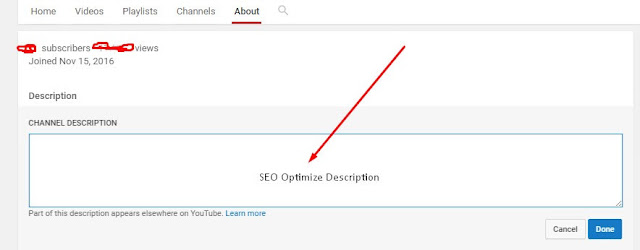
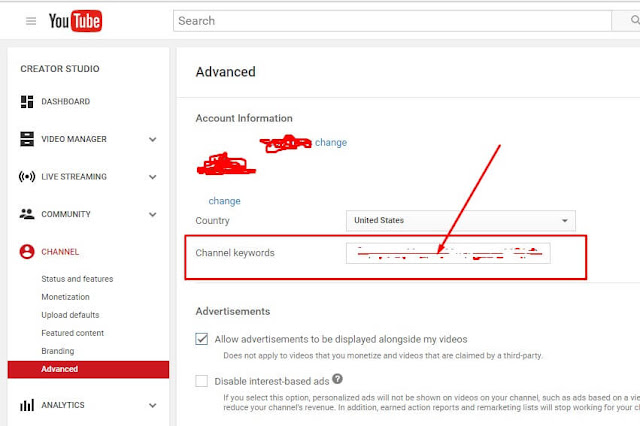
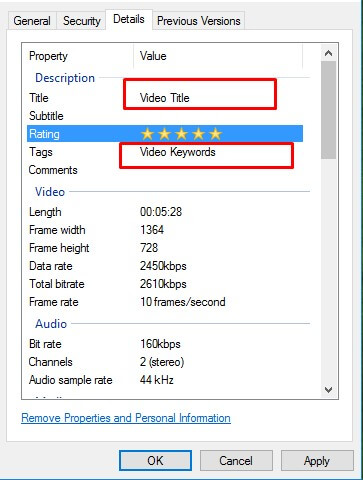
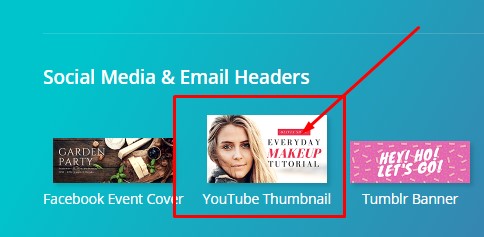
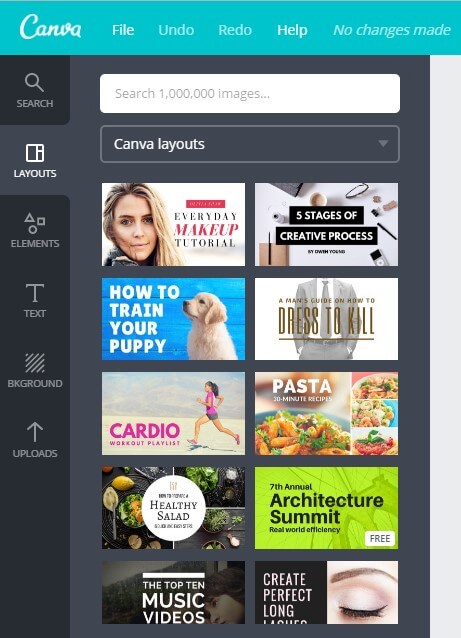
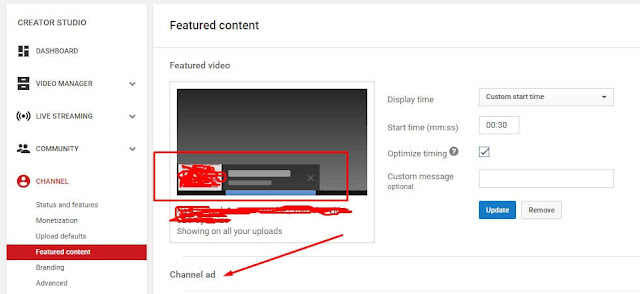
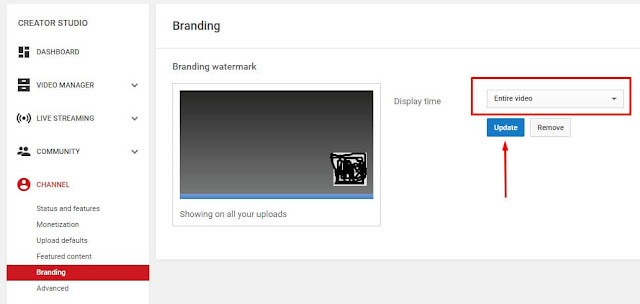
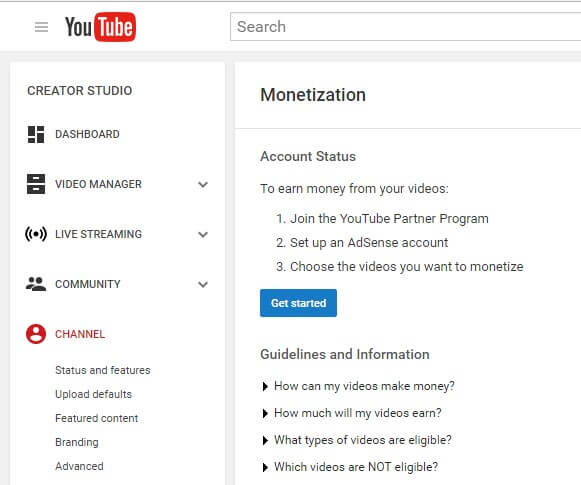









No comments: